![]()
I finally got around to taking the Web Design Survey on A List Apart. It’s open for another 5 days, (until May 22), so if you’re a web designer or web worker, head on over and contribute.
Professional Independent Web Development
![]()
I finally got around to taking the Web Design Survey on A List Apart. It’s open for another 5 days, (until May 22), so if you’re a web designer or web worker, head on over and contribute.
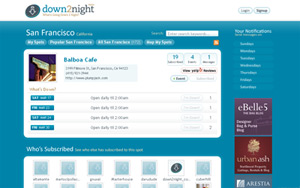
Earlier in the week I received an E-mail, (through this website), asking me to review a service called down2night, so here goes.
With the tagline “What’s Going Down 2 Night?” down2night.com seems at like a pretty cool service. Users sign up, provide a cellphone number, and on certain nights of the week, (chosen by the users), they get text messages telling them what’s “going down” that night at their favourite places. While there are only three cities covered by the service right now, (San Francisco, Seattle, and the Tri-Cities area, in Washington), they are expanding, (Los Angeles is next and Las Vegas is coming).
What I like:
I like the design of the website, it looks slick. If you follow one of the obvious navigation paths it’s easy to get around. You can browse venues and events in cities as well as leave comments about those venues. There are also reviews provided by Yelp.com. You can see who else subscribes to each venue and what they like, something that is handy if you want to find similar places to that great watering hole you were at last night. The interface is all AJAX-y and cool as well.
The best feature of the site is the SMS messaging. Once you’re set up you don’t have to think to use the service. When your favourite party night, or nights, roll around a text message will be sent to your phone telling you what’s going down at your favourite destinations. Simple and easy, and you don’t have to be near a computer or an internet connection for it to work.
There are a couple of really great things I noticed. When selecting your wireless provider I was pleased to see that the major Canadian providers were on the list, (although it doesn’t look like the service will be covering Canadian cities anytime soon). Also, the site seems to work in Opera with no problems at all. Since Firefox 2 came out I’ve been using Opera more and more and it’s nice to not have to switch browsers to do some testing.
What I don’t like:
Despite all the good things they’ve got going on there a few things that down2night could be doing better. I took a quick look at the HTML source of a couple of the pages and it is real XHTML. However an inline style attribute for a background image seemed out of place and I would really like to see down2night make use of microformats. This is a perfect application for the hCard, hCalendar, and hReview microformats and they didn’t take the opportunity. Hopefully they will as the service and website develop.
From a trust standpoint I was not able to find any physical contact information. Not even a post office box. This is something I would like to see before handing over any private data, such as my cell phone number. Also, I wasn’t able to sign up for the service without entering my cell phone number. Since my wireless provider charges me for receiving messages originating from web services, (and I wasn’t really sure who I was giving my number to), I didn’t sign up. Had the phone number been optional I would have completed the sign-up, looked around, and caused some more advertising impressions. An E-mail notification option that can be used either instead of, or in addition to, the SMS notifications would make sense.
I am concerned about their ability to make money. There are very few advertisements on the website and no subscription-based revenue model. I think if they offer an E-mail notification option that drives traffic back to the website it will help with advertising revenues. Also, there are opportunities to charge for premium placement of venues and events.
The final thing I noticed is an apostrophe error. On the about page they wrote “your” when they meant “you’re.” This is a little ironic since someone from their team had to actually come to my site, which contains an article on the correct usage of the apostrophe, to send me the the request to review down2night.
In the end:
down2night looks like a great service that is expanding. They seem to be working at improving and promoting their service, and hopefully as the service improves it will reach its full potential. If only they would put some sort of physical address on their website I think people will be more comfortable signing up for an account. Oh, and one more thing: proofread.
Well at least not for now.
InformationWeek is reporting that the FAA in the U.S. has “placed a moratorium” on upgrades to Windows Vista, Office 2007, and Internet Explorer 7. This comes hot on the heels of InformationWeek reporting last week that the DOT placed a similar ban on Microsoft products.
The reason for the temporary ban is to examine the feasibility of using Linux-based systems with Google Apps, a big victory for Google, and I think a great idea. There would be some huge cost savings not having to buy Windows or MS MS Office. However, there are a few disadvantages as well: first, since the FAA deals with air travel one might assume that their employees fly a fair bit, (I’m not sure how true this is), and right now there is very little internet access on airplanes, and second, this is the FAA, they deal with pretty important information that should be kept safe. Can they trust Google to do that? Or, can they at least trust Google to keep the data as safe as it was before?
There is one thing I don’t agree with in this ban on Microsoft products. Why ban upgrading to IE7? It’s free and it’s way better than IE6. I know that there will be some issues with upgrades that will require some technicians’ time but really, I think it’s worth the effort. IE7 is being adopted very quickly and if the FAA forces all their 45,000 users to stick with IE6, just because in a 18 months, (or whenever), they’ll be using Linux those users will suffer. Really, everyone should be upgrading to IE7, or something else, as soon as possible. Forcing your workforce to stick with out-of-date software that can’t do its job properly is not the way to go about this.
That said, I think it is a good plan to go for Linux. Tax-paying Americans will benefit, as will the flying public in general.
According to a blog post by Google they updated Picasa yesterday, (although the Picasa Readme is dated September 15). It looks good and brings a bunch of new features most notably Picasa Web Albums, sort of a Flickr that goes along with Picasa. So, I thought I’d compare them side by side.
I’ll be comparing the free versions of both services since I think that’s what most people will want and I’m too cheap to pay for the advanced versions.
We’ll start with with Picasa Web Albums
Picasa Web Albums have a pretty cool AJAX based interface that’s pretty fast loading and easy to use. Also, the web albums integrate seamlessly into Picasa itself. Uploading is easy and fast and you can be shown the web album right away. It’s lots of fun and super easy.
You are limited to 250 MB of storage, (as opposed to Flickr that limits how much you can upload each month), but can upgrade to 6.25 GB for US$25/year.
There are several drawbacks however. The Picasa software itself is available for Windows only and you must use the Picasa software to create a web album. Also, you can only have a Picasa Web Album if you are invited so this isn’t truly open to the public yet.
Using the Picasa software you can geotag images using Google Earth and it’s pretty cool but the geotags don’t carry through to the web album. And finally, part of your URL for your Picasa Web Album is your Google username, which is also the first part of your Gmail address. This, in my opinion, is an invitation for spam.
Now for Flickr
The most basic difference between Picasa Web Albums and Flickr is that the Picasa system is built around the software whereas Flickr is built around the website and community.
Flickr offers its users unlimited storage but you can only upload 20 MB of photos each month. Also only 200 of your photos will show on your page, (although the photos will still be in the Flickr system somewhere). If you choose to upgrade to Flickr’s Pro account for US$24.95/year you get a 2 GB of upload bandwidth per year and your photos appear on your page forever.
Uploading your images to Flickr is perhaps slightly more challenging than uploading from Picasa but Flickr offers a piece of software called Uploadr to help you on your way. Uploadr offers resizing and drag & drop uploading and it tells you how much of your upload limit you have used. Flickr Uploadr is also available from Flickr itself for both Windos and OS X, and a version is available from a Flickr community member that runs on Linux.
Finally Flickr offers tagging and really easy geotagging, (using Yahoo! Maps and the tags & geotags are available for the world to see, (if you let them).
To wrap up while Picasa is great to organize photos on your own Windows PC if you really want to share your photos and be part of a photo sharing community Flickr is the way to go. That’s why you see photos embedded here from Flickr.
In the past year or so as I started to think about working as a web designer, and then actually started working as a web designer, I have taken a keen interest in improving my knowledge and skill. In doing so I have found some websites that while they are quite well known are run by small groups of people or individuals more as a labour of love than anything else.
In the past week I have come across two specific instances where these sites were recognized and recommended not by some individual web designer like me but by multi-million dollar corporations. These two examples are QuirksMode, (recommended in the Google Maps API Documentation), and Position Is Everything is quoted in the IE Blog post on CSS changes in IE 7.
I was happily surprised when I came across these two links. It’s nice to see folks getting credit where credit is due, especially when it’s coming from huge corporations some of whom usually pay very little attention to the little guy.