Well, I’ve done a complete re-design of the website! I’ll of course continue tweaking it and making improvements. Let me know your thoughts!
Author: John
The Ballet
An educational website about Ballet.
The project the Ballet was developed from another website that I published years ago. Some of the primary objectives of the project were:
- make it easy to update the site
- bring the site design up to date
- monetize the site
- increase search engine visibility
Visitor Experience
The welcome page for the Ballet is designed to quickly show visitors what is new on the website and offer quick and easy access to all of the information on website. From a stylistic point of view the graphics and colour scheme represents the experience of attending the ballet at a theatre.
The most basic content pages, (and all pages on the site), maintain the theatrical style of the main page while presenting the content in an easy to read center zone. Each content area has a unique colour so the visitor will subconsciously know in which content area he or she is.
Visit the Ballet.
How the objectives were achieved:
- Make it easy to update the site
- I created a custom built Content Management System, (CMS), to add pages to the site with a minimum of programming. All of the information is stored in a MySQL database and is assembled using custom built PHP scripts. It is possible to add a whole new page, or simply articles or news items.
- Bring the site design up to date
- I gave the site a facelift getting rid of the frames that were in the old version and introducing the theatrical theme. I also updated the code to standards-compliant XHTML 1.1 and CSS making the website accessable to all visitors, including those with disabilities.
- Monetize the site
- I set aside some advertising space on the website, installed a web-based advertising management system and joined some advertising networks. Now I make a profit for almost every person that visits the website.
- Increase search engine visibility
- By doing the re-design in XHTML and CSS I inherently improved the visibility. Then I identified which searches are most popular and increased the density of those keywords. And finally, I wrote appropriate META tags for each page.
ip:Hostmaster shopping cart systems
The folks over at ip:Hostmaster needed a shopping cart for their new website and asked me to create it. They had some specific requirements:
- fast and easy to use
- easy to integrate into the ip:Hostmaster site
- interface with ip:Hostmaster’s payment gateway provider
Shopper Experience:
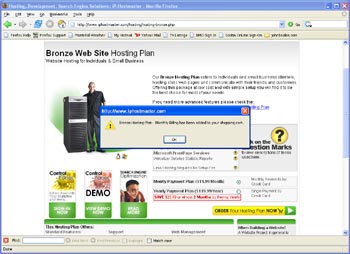
When a shopper adds an item to his or her cart they are notified with a simple Javascript pop-up window. There is no other page to go to, nothing else to distract the shopper from his or her shopping experience.
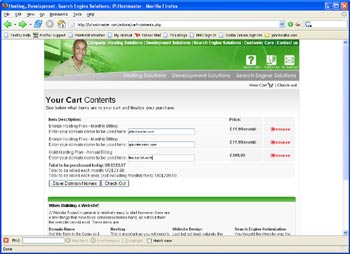
At any time a shopper can view his or her cart contents and make changes to it. In this case, since we’re dealing with web hosting, the shopper can specify the domain name to be hosted by each hosting package.
Go see ip:Hostmaster.
Windows Live beta
So, I’ve been using Windows Live mail and messenger for just over a week now and I must say I’m impressed, especially by the mail component. There is now a preview pane in for mail messages and E-mail management is MUCH faster than it was in the old Hotmail.
The other day Microsoft did an update as that made mail even better, you can now choose the layout, (I really prefer to have my preview pane below my list of messages, as opposed to beside it), among other things. Now, if only Windows Live mail worked in Firefox it would be perfect, (well, at least pretty good), and they do say that they’re working on it.
As for Windows Live messenger, I’m indifferent. When I first downloaded it it was terrible. Since the update, however it’s better. The icons have been re-added so I can see the status of my contacts properly however I am no longer able to tell how many contacts in each group are online, {ie: Family (4/6)}. I’d like that back. My other gripe is the videobox at the bottom. When I click a video to watch it instead of playing it right there it opens my default web browser, (Firefox), and sends me to a page telling me to use Internet Explorer.
Conclusion: The updates are good, especially the mail update which was long overdue. Now they just have to make it all work pretty well accross all browsers.

